Hello Guys. Sorry for no new posts for a whole week. Today I am sharing a new mod for those who are facing lag or GTA San Andreas Android runs slow in their phones.The maker of the mod is "TheMotherFucker". He created this mod. This mod will fix lag of GTA San Andreas Android. The mod is a little hard to install (if you haven't used TXDFucker).
But any way I am giving step by step guide on this mod. If you face any problem please comment below :)
Wanna install this mod?
Just follow these simple steps:
Note:
• You may still face LAG or FPS issue (depending on hardware of your device).
• To uninstall simply delete the moved files.
• You need PC to install this mod.
• Backup the game data before you install this mod.
• If you don't want to do this method to fix lag, then please try this method!Step I:
• Download MOD:
Download from Mediafire
OR
Download from Google Drive
• Download TXD Fucker:
Download TXD Fucker {Download any one from this link
Step II:
• Extract the downloaded mod (zip file).
• Move "effects.fxp" to:
Aandroid/data/com.rockstargames.gtasa/files/models/ <here> {create a new folder if there isn't
• Now you need PC to do the next steps. YOU CAN'T DO THESE STEPS WITH YOUR MOBILE PHONE!
• Extract the GTA San Andreas ".obb" files in a single folder. Extract both ".Obb" Files in a single folder. Click on "Copy & Replace" option if it asks.
• Now run TXD Workshop and open "effectsPC.txd" file.
• Click on "Export all images as .png" and select a folder where you want to extract these images. ITS BETTER TO MAKE A NEW EMPTY FOLDER.
• Open TXD Fucker and open this file:
/(Extracted obb folder)/texdb/txd/txd.txt
• Click on Import > with alpha and select all image files (.png files) which you extracted in a new empty folder.
• Replace files if it asks.
• After importing is done successfully.
• Close txdfucker.
• Copy this folder:
/(Extracted obb folder)/texdb/txd {this folder, "txd"
• And move it to:
/Android/data/com.rockstargames.gtasa/files/texdb/ <here> {create a new texdb folder if there isn't
• Run the game.
Step III:
• Run the game and enjoy the mod. :)
♦ Mod not working? or facing another problem?
Please contact us or comment below.
Thank you for reading the article
Anti Lag Mod GTA San Andreas Android [LAG FIX]
. If you want to copy and paste this article, please include the link
http://shieldcheat.blogspot.com/2015/01/anti-lag-mod-gta-san-andreas-android.html
Thank you for your attention.
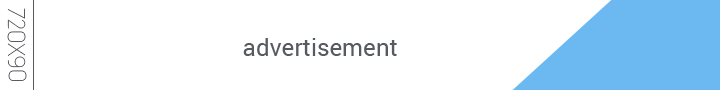
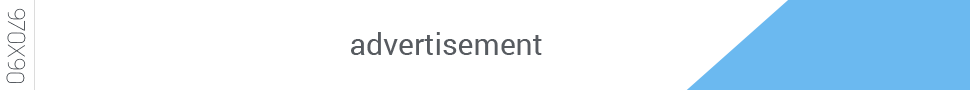






.jpg)




