Yes... You can now install GTA V Square Radar Map Mod for GTA San Andreas Android. The maker of this mod is "HAF". He is one of the best CLEO modders who has made a lot of cool mods for your GTA San Andreas Android. This mod will change old circle radar (map) to new GTA V radar (map).
Wanna install this mod?
Follow these simple steps:
Note:
• CLEO Android is required to run this mod.
• Download all three files to make the mod work without any bug.
• You don't have to activate this mod after installing.
• To uninstall simply delete the moved files.
Step I:
• Download MOD:
Download MOD It is main CLEO file
.
• Download Adjustable.cfg
Download Adjustable.cfg It will change radar position
• Download Texture:
Download Texture It will fix square but circular border bug
Step II:
• Extract the downloaded mod (zip file).
• Move the ".csa" file to:
/Android/data/com.rockstargames.gtasa/ <here>
• Download Adjustable.CFG file and extract it.
• After extracting zip file you will see a file "Adjustable.cfg".
• Move it to:
/Android/data/com.rockstargames.gtasa/files/data/ <here>
• Now download texture file and extract it.
• After extracting move the "gta3.img" file and move the "txd" folder to:
/Android/data/com.rockstargames.gtasa/files/texdb/ <here>
Step III:
• Run the Game and enjoy the mod.
Thank you for reading the article
GTA V Square Radar Mod
. If you want to copy and paste this article, please include the link
http://shieldcheat.blogspot.com/2015/04/gta-v-square-radar-mod.html
Thank you for your attention.
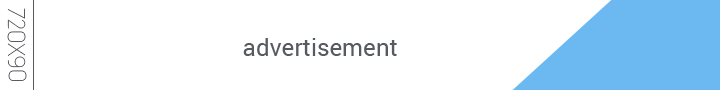
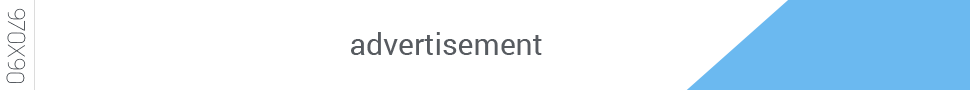






.jpg)




